Últimos temas
» Script de menupor maxi Jue 04 Dic 2014, 1:44 pm
» Ayuda intro animado!!!
por maxi Miér 03 Dic 2014, 9:41 pm
» ayuda con este engin
por maxi Miér 03 Dic 2014, 8:42 am
» Hud de Vida 100% Personalizable - Engine Sencillo! Sin Scripts :)
por davidaikago Jue 20 Nov 2014, 10:58 am
» Ultimate parallax control by:GDS [ace]
por arellano Miér 08 Oct 2014, 8:28 pm
» Script Touhou (animated) Map name (v1.4)
por davidaikago Miér 08 Oct 2014, 2:09 pm
» tutorial puerta nueva
por davidaikago Miér 08 Oct 2014, 9:08 am
» cámara de fotos
por davidaikago Miér 08 Oct 2014, 9:05 am
» Imperial Action System II Demo
por davidaikago Miér 08 Oct 2014, 8:47 am
» VE Batalla animada [ACE]
por FhierusIV Jue 18 Sep 2014, 10:57 am
» Nuevo Reglamento del Foro [Vigente desde Septiembre 2014]
por maxi Miér 17 Sep 2014, 8:37 am
» MOG|Animated Title
por Souta21 Mar 09 Sep 2014, 7:24 pm
» Tutorial Engine - Cambiar Character al Equipar Objeto
por maxi Lun 21 Jul 2014, 10:19 am
» Script de climas
por gambasoxd Sáb 19 Jul 2014, 8:58 am
» Script de contraseña(codigo) para abrir un cofre
por rpgame Jue 03 Jul 2014, 6:03 pm
¿Quién está en línea?
En total hay 1 usuario en línea: 0 Registrados, 0 Ocultos y 1 Invitado Ninguno
El record de usuarios en línea fue de 117 durante el Mar 09 Ago 2011, 3:39 pm
Script de Síntesis
+3
ZChang
blacklordXV
trecor
7 participantes
RPG maker VX :: Scripts :: 
Página 1 de 1.
 Script de Síntesis
Script de Síntesis
Nombre: Synthesize Items - KGC_ComposeItem Version: No la sé pero es de 2008
Introducción: Este script se utiliza para mezclar dos objetos o más y crear un objeto mejor. Por ejemplo: Para crear el objeto "Poción X" necesitamos "Poción" x1 y "Ultrapoción" x1. Al mezclar esos dos obtendremos "Poción X" x1.
Características:
- Puedes crear tanto objetos de sanacion, para la historia, para misiones... como tambien crear armas y armaduras
- Puedes crear los objetos/armas/armaduras a cambio del objeto/arma/armadura que tu quieres y en la cantidad que quieras (puedes añadir que la sintesis de ese objeto/arma/armadura cueste X monedas)
- Instrucciones en inglés pero jugandolo en español, traducido por mi (facil de traducir, pueden traducirlo ustedes)
Capturas de pantalla:
- Spoiler:
- [Tienes que estar registrado y conectado para ver esa imagen]
Instalación: Lo único que debes hacer es ponerlo encima de Main en tu editor de scripts, como cualquier otro script.
Instrucciones: El uso de este script es muy simple. Lo primero de todo, para activar la tienda de sintesis debes activar el interruptor 5 (o cambiarlo tu por el numero de otro interruptor que tu quieras) en proceso paralelo o inicio automatico, tu elijes. Imagen para que comprendan.
- Spoiler:
- [Tienes que estar registrado y conectado para ver esa imagen]
Luego creas un evento y abres una tienda que se activa con el interruptor 5 activo, (recuerdo que se puede cambiar el numero del interruptor a tu gusto).En la tienda pones los objetos que quieres que se puedan sintetizar, es decir, yo en este ejemplo pongo el de "Cerveza de Sumitra" para comprar nada más.
- Spoiler:
- [Tienes que estar registrado y conectado para ver esa imagen]
Pero como es lógico debeis de configurar todo eso en el mismo script, crear vuestras propias recetas.
- Spoiler:
- [Tienes que estar registrado y conectado para ver esa imagen]
Eso que aparece en la imágen son las recetas. Puedes crear cuantas quieras. Si la receta es de un objeto pones:
RECIPE_ITEM[IDFINAL] = [PRECIO, "I:IDOBJETO1,CANTIDAD1", "I:IDOBJETO2,CANTIDAD2"]
- Donde pone "IDFINAL" ponemos la ID del objeto resultante, es decir, el objeto que se obtiene al mezclar los otros objetos.
- Donde pone "PRECIO" ponemos el precio que va a costar la sintesis de ese objeto. Si pones 0 es gratis si pones 10000 costará 10000 monedas el crearlo.
- He dejado la I así de subrayada por una razón. Ahí podemos poner las siguientes letras: I , W , A.
- Si ponemos I es que vamos a poner la ID de un Objeto
- Si ponemos W es que vamos a poner la ID de un Arma
- Si ponemos A es que vamos a poner la ID de una Armadura
En este caso pone I lo que quiere decir que la ID que ponemos es la de un Objeto.
En el principio del todo pone "RECIPE_ITEM", ahi podemos poner lo siguiente:
En este caso el resultado final será el de un Objeto ya que pone ITEM
El resultado final para una receta sería algo así:
RECIPE_WEAPON[3] = [0, "I:1,3", "W:3,1"]
No estoy seguro si lo explique todo bien, si me falta algo por explicar haganmelo saber y lo corregiré y explicaré.
Compatibilidad:
Yo uso batalla lateral y un menú diferente y me funciona a las mil maravillas, creo que funciona con todo... Si no les funciona con algo comentenlo y lo pondré para que la gente lo sepa.
Script:
- Código:
Abajo podeis descargar el archivo en el que encuentra el Script. No lo pude postear y la razon está más abajo, en "Nota del Autor"
Demo: Creo que no es necesaria si os leeis todo y lo haceis todo segun las instrucciones, pero si la necesitais os preparo una en un momento. Comenten en el post si la necesitan o no [Tienes que estar registrado y conectado para ver esa imagen] (si, podeis llamarme vago [Tienes que estar registrado y conectado para ver esa imagen] )
Créditos: No se quien hizo el script pero segun el script, Gracias a Moon por el Testing, gracias a Mr Anonymous por traducir una gran porcion del Japones al Inglés y a mí por traducir para que al usarlo en el juego este en español [Tienes que estar registrado y conectado para ver esa imagen] .
Nota del Autor: El script es muy largo el texto y debido a esto no me ha dejado postearlo
- Código:
* CLUB ICE *
------------------------------------------------------
- Este Post Cumple con las reglas del foro de Scrips
- Este Script funciona al 100% (KGC)
______________________________________________________
- Archivos

trecor- 50

-

 31
31 89
89 110
110 8
8
Extras
Sobre mí::
 Re: Script de Síntesis
Re: Script de Síntesis
Lo siento por el doble post pero es que no me deja editar mas el mensaje (ni siquiera lo e editado una vez y ya me dice que no edite mas  ).
).
Voy a añadir el script aquí tambien por si acaso hay gente que no tiene para abrir los archivos Word.
Espero agradecimientos
Salu2
 ).
).Voy a añadir el script aquí tambien por si acaso hay gente que no tiene para abrir los archivos Word.
- Código:
#_/_/_/_/_/_/_/_/_/_/_/_/_/_/_/_/_/_/_/_/_/_/_/_/_/_/_/_/_/_/_/_/_/_/_/_/_/_/_/_
#_/ ◆ Synthesize Items - KGC_ComposeItem ◆ VX ◆
#_/ ◇ Last Update: 2008/08/01 ◇
#_/ ◆ Translation by Mr. Anonymous ◆
#_/ ◆ Special credit to Moon for Testing ◆
#_/-----------------------------------------------------------------------------
#_/ This script opens the ability for the designer to allow items, weapons, &
#_/ armor to be created by the player through specified "recipies". It also
#_/ extends the normal shop event into becoming a Synthesize Shop, controlled
#_/ by a simple ON/OFF switch.
#_/=============================================================================
#_/ Install: Insert below KGC_UsableEquipment
#_/_/_/_/_/_/_/_/_/_/_/_/_/_/_/_/_/_/_/_/_/_/_/_/_/_/_/_/_/_/_/_/_/_/_/_/_/_/_/_
#==============================================================================#
# ★ Customization ★ #
#==============================================================================#
module KGC
module ComposeItem
# ◆ Compose Shop Switch ◆
# This allows you to assign which SwitchID (Event Commands, Page 1 "Game
# Progression", Control Switch) you wish to control the Synthesis Shop.
# When that switch is turned ON, the Synthesis Shop replaces the normal
# shop screen. When OFF, the shop is normal.
COMPOSE_CALL_SWITCH = 5
# ◆ Recipe Tables ◆
# The following lines allow you to create recipe tables of synthesizable
# items, weapons, and other equipment. Please do note overwrite:
# RECIPE_ITEM = [] # Item
# RECIPE_WEAPON = [] # Weapon
# RECIPE_ARMOR = [] # Armor
# Instead, add your custom recipes tables after those lines.
#
# ◆ Format
# RECIPE_TYPE[ItemID] = [Cost, "Type:ID",Quantity]
#
# ◆ Key
# Cost: Amount of money charged.
# Type: (I.Items W.Weapons A.Armor)
# ID: The ID number for the above specified material type.
# Quantity: The required amount of materials used.
#
# "Type:ID,Quantity" can be used multiple times for multiple items with their
# corresponding quantity. Also, the must be no space between the comma and
# the given quantity.
# The required quantity of an item is treated as 1 if quantity is omitted.
# Untested: It seems if you set Quantity to 0, the item is still required,
# but not 'consumed' or used.
# Also note that the item to be synthesized can be written as an array,
# allowing you to create multiple items of the same type that can be
# synthesized from the same recipe.
# Note: Do not alter or remove the next three lines, that is done below them.
RECIPE_ITEM = [] # Item
RECIPE_WEAPON = [] # Weapon
RECIPE_ARMOR = [] # Armor
# ◆ Custom Recipe Tables Inserted Below ◆
# Examples:
# *Note: I use the default database items for these examples.
# Recipe for ItemID:8 (Elixer)
# Requirements: ItemID 2 (High potion), 4 (Magic water), 7 (Dispel herb)
# with a quantity of 1 for each(because it's omitted), at a cost of 0.
RECIPE_ITEM[8] = [0, "I:2", "I:4", "I:7"] # This can be replaced/removed.
# Recipe for WeaponID:16 (Flamberge)
# Requirements: WeaponID:10 (Bastard Sword)x1, ItemID:16 (Flame scroll)x2
# at a cost of 800 gold.
RECIPE_WEAPON[16] = [800, "W:10", "I:16,2"] # This can be replaced/removed.
# Recipe for ArmorID:29 (Life Ring) AND ArmorID:30 (Sage's Ring)
# Requirements: ArmorID:23 (Fire Ring)x1, ItemID:9 (Life up)x1,
# ItemID:10 (Mana up)x1, ItemID:4 (Magic water)x5
# at a cost of 1,000 gold.
RECIPE_ARMOR[29, 30] = [1000, "A:23", "I:09", "I:10", "I:4,5"] # Removable
# ◆ Recipes For the Demo Only ◆
# The following recipes are for items used in the demo. You may remove or
# alter these to your liking.
RECIPE_ITEM[1] = [0, "I:2,1", "I:3,1"]
RECIPE_ITEM[4] = [0, "I:44,2", "I:45,3", "I:32,1", "I:48,1", "I:30,2"]
RECIPE_ITEM[6] = [0, "I:42,2", "I:46,1", "I:32,1", "I:48,1", "I:30,2"]
RECIPE_ITEM[8] = [0, "I:42,5", "I:45,3", "I:32,1", "I:48,1", "I:30,2"]
RECIPE_ITEM[52] = [0, "I:41,1", "I:55,2", "I:35,1", "I:30,2"]
RECIPE_ITEM[53] = [0, "I:31,1", "I:39,3", "I:32,1"]
RECIPE_ITEM[54] = [0, "I:31,1", "I:38,3", "I:32,1"]
RECIPE_ITEM[56] = [0, "I:57,1", "I:35,1", "I:30,2"]
RECIPE_WEAPON[4] = [0, "I:27,3", "I:51,1", "I:30,4"]
RECIPE_WEAPON[13] = [0, "I:49,4", "I:29,2", "I:50,2"]
RECIPE_WEAPON[34] = [0, "W:22", "I:23", "I:16"]
RECIPE_ARMOR[11] = [0, "I:50,2", "I:30,4"]
RECIPE_ARMOR[13] = [0, "I:30,4", "I:27,2", "I:28,2"]
RECIPE_ARMOR[40] = [0, "A:21", "W:6"]
RECIPE_ARMOR[41] = [0, "A:22", "I:24"]
RECIPE_ARMOR[43] = [0, "A:38", "I:25"]
RECIPE_ARMOR[45] = [0, "A:7", "A:46"]
RECIPE_ARMOR[46] = [0, "A:10", "A:12", "A:30", "I:16"]
# ◆ Compose Item Command Name ◆
# This is displayed at the position of the "Buy" command.
VOCAB_COMPOSE_ITEM = "Sintetizar"
# ◆ Parameter Changes Button ◆
# Button that switches the required materials list with the parameter changes
# list. (The changes only show for equipment, obviously)
# SWITCH_INFO_BUTTON = Input::nil disables this.
SWITCH_INFO_BUTTON = Input::X
# ◆ Compact Material List ◆
# This toggle allows you to compact(shrink) the recipe list when true.
COMPACT_MATERIAL_LIST = true
# ◆ Hide Command Window Toggle ◆
# This toggle hides the command window (Synthesize, Sell, Cancel, Gold) after
# the synthesize option has been selected. The gold window is moved to the
# lower right corner.
# true = command window is hidden
# false = command window is shown
HIDE_COMMAND_WINDOW = false
# ◆ Hide Gold Window Toggle ◆
# This toggle is to be used in conjunction with HIDE_COMMAND_WINDOW = true
# true = Hides the Gold/Money window.
# false = Disply the Gold/Money window.
# *Note: If HIDE_COMMAND_WINDOW = false, The gold window is always displayed.
HIDE_GOLD_WINDOW = false
# ◆ Hide Zero Cost Toggle ◆
# true = When a synthesis recipe has a cost of 0, the cost is not displayed.
# false = When a synthesis recipe has a cost of 0, the cost is displayed.
HIDE_ZERO_COST = true
# ◆ 合成済みのレシピは常に表示する
# true : 一度でも合成したことがあれば常にリストに表示
# false : 合成したことがあっても↓の条件に従う
# Not sure what this is supposed to do at the moment.
SHOW_COMPOSED_RECIPE = false
# ◆ Hide Recipe Requirements Toggle ◆
# This toggle allows you to hide recipe and materials required when you lack
# the items needed to create an item.
# true = Hide recipe and items required when you lack the items needed
# false = Show recipe requirements when you lack the items needed.
HIDE_SHORTAGE_COST = true
# ◆ Unknown Recipe Toggle ◆
# true = Hides the names of recipes that cannot be synthesized.
# false = All recipe names are visible.
HIDE_SHORTAGE_MATERIAL = false
# ◆ 判明 or 解禁していないレシピは合成不可
# true : 判明 or 解禁するまで合成不可
# false : 素材さえあれば合成可能
# Not sure what this is supposed to do at the moment.
NEED_RECIPE_OPEN_OR_CLEAR = false
# ◆ Unknown Recipe Toggle ◆
# true = Hides the names of recipes that cannot be synthesized.
# false = All recipe names are visible.
MASK_UNKNOWN_RECIPE_NAME = false
# ◆ Text Displayed on Masked Recipes ◆
# If only one character is specified, it extends the length of the recipe
# name. Example: If UNKNOWN_NAME_MASK = "?", and let's say the recipe is
# for a Long Sword, then the displayed text would be "??????????"
UNKNOWN_NAME_MASK = "?"
# ◆ Hide Recipe Information Text ◆
# This toggle allows you to mask the text displayed in the "Help" (topmost)
# window of a recipe that the player doesn't meet the requirements to make.
# true = mask the recipe's help text
# false = display the text normally
HIDE_UNKNOWN_RECIPE_HELP = false
# ◆ Information Text Displayed on Masked Recipes ◆
# This allows you to change the text displayed in the "Help" (topmost) window
# of an unknown recipe. (When HIDE_UNKNOWN_RECIPE_HELP = true)
UNKNOWN_RECIPE_HELP = "¿Cómo se puede hacer esta receta? Quien sabe..."
# ◆ Sell and Cancel Options in Command Window ◆
# Added by Mr. Anonymous.
# This toggle allows you to remove the sell and cancel selections on the
# synthesize shop when set to true.
HIDE_SELL_CANCEL = false
end
end
#★☆★☆★☆★☆★☆★☆★☆★☆★☆★☆★☆★☆★☆★☆★☆★☆★☆★☆★☆★
$imported = {} if $imported == nil
$imported["ComposeItem"] = true
# * * * * * * * * * * * * * * * * * * * * * * * * * * * * * * * * * * * * * * #
# Unless you know what you're doing, it's best not to alter anything beyond #
# this point, as this only affects the tags used for "Notes" in database. #
# * * * * * * * * * * * * * * * * * * * * * * * * * * * * * * * * * * * * * * #
# Whatever word(s) are after the separator ( | ) in the following lines are
# what are used to determine what is searched for in the "Notes" section.
module KGC::ComposeItem
module Regexp
# Recipe Tag
RECIPE = /([IWA])\s*:\s*(\d+)(\s*,\s*\d+)?/i
end
end
#★☆★☆★☆★☆★☆★☆★☆★☆★☆★☆★☆★☆★☆★☆★☆★☆★☆★☆★☆★
#==============================================================================
# □ KGC::Commands
#==============================================================================
module KGC::Commands
module_function
#--------------------------------------------------------------------------
# ○ レシピ判明フラグを設定
# type : レシピのタイプ (0..アイテム 1..武器 2..防具)
# id : アイテムの ID
# enabled : true..判明 false..未判明
#--------------------------------------------------------------------------
def set_recipe_cleared(type, id, enabled = true)
item = nil
case type
when 0, :item # アイテム
item = $data_items[id]
when 1, :weapon # 武器
item = $data_weapons[id]
when 2, :armor # 防具
item = $data_armors[id]
end
$game_party.set_recipe_cleared(item, enabled) if item != nil
end
#--------------------------------------------------------------------------
# ○ レシピ解禁フラグを設定
# type : レシピのタイプ (0..アイテム 1..武器 2..防具)
# id : アイテムの ID
# enabled : true..解禁 false..未解禁
#--------------------------------------------------------------------------
def set_recipe_opened(type, id, enabled = true)
item = nil
case type
when 0, :item # アイテム
item = $data_items[id]
when 1, :weapon # 武器
item = $data_weapons[id]
when 2, :armor # 防具
item = $data_armors[id]
end
$game_party.set_recipe_opened(item, enabled) if item != nil
end
end
#★☆★☆★☆★☆★☆★☆★☆★☆★☆★☆★☆★☆★☆★☆★☆★☆★☆★☆★☆★
#==============================================================================
# ■ Vocab
#==============================================================================
module Vocab
# 合成画面
ComposeItem = KGC::ComposeItem::VOCAB_COMPOSE_ITEM
end
#★☆★☆★☆★☆★☆★☆★☆★☆★☆★☆★☆★☆★☆★☆★☆★☆★☆★☆★☆★
#==============================================================================
# ■ RPG::BaseItem
#==============================================================================
class RPG::BaseItem
#--------------------------------------------------------------------------
# ○ クラス変数
#--------------------------------------------------------------------------
@@__masked_name =
KGC::ComposeItem::UNKNOWN_NAME_MASK # マスク名
@@__expand_masked_name = false # マスク名拡張表示フラグ
if @@__masked_name != nil
@@__expand_masked_name = (@@__masked_name.scan(/./).size == 1)
end
#--------------------------------------------------------------------------
# ○ アイテム合成のキャッシュ生成
#--------------------------------------------------------------------------
def create_compose_item_cache
@__compose_cost = 0
@__compose_materials = []
# レシピ取得
recipe = nil
case self
when RPG::Item # アイテム
recipe = KGC::ComposeItem::RECIPE_ITEM[self.id]
when RPG::Weapon # 武器
recipe = KGC::ComposeItem::RECIPE_WEAPON[self.id]
when RPG::Armor # 防具
recipe = KGC::ComposeItem::RECIPE_ARMOR[self.id]
end
return if recipe == nil
recipe = recipe.dup
@__compose_cost = recipe.shift
# 素材リストを作成
recipe.each { |r|
if r =~ KGC::ComposeItem::Regexp::RECIPE
material = Game_ComposeMaterial.new
material.kind = $1.upcase # 素材の種類を取得
material.id = $2.to_i # 素材の ID を取得
if $3 != nil
material.number = [$3[/\d+/].to_i, 0].max # 必要数を取得
end
@__compose_materials << material
end
}
end
#--------------------------------------------------------------------------
# ○ マスク名
#--------------------------------------------------------------------------
def masked_name
if KGC::ComposeItem::MASK_UNKNOWN_RECIPE_NAME
if @@__expand_masked_name
# マスク名を拡張して表示
return @@__masked_name * self.name.scan(/./).size
else
return @@__masked_name
end
else
return self.name
end
end
#--------------------------------------------------------------------------
# ○ 合成用費用
#--------------------------------------------------------------------------
def compose_cost
create_compose_item_cache if @__compose_cost == nil
return @__compose_cost
end
#--------------------------------------------------------------------------
# ○ 合成用素材リスト
#--------------------------------------------------------------------------
def compose_materials
create_compose_item_cache if @__compose_materials == nil
return @__compose_materials
end
#--------------------------------------------------------------------------
# ○ 合成アイテムか
#--------------------------------------------------------------------------
def is_compose?
return !compose_materials.empty?
end
end
#★☆★☆★☆★☆★☆★☆★☆★☆★☆★☆★☆★☆★☆★☆★☆★☆★☆★☆★☆★
#==============================================================================
# ■ Game_Party
#==============================================================================
class Game_Party < Game_Unit
#--------------------------------------------------------------------------
# ○ 合成済みフラグをクリア
#--------------------------------------------------------------------------
def clear_composed_flag
@item_composed = {}
@weapon_composed = {}
@armor_composed = {}
end
#--------------------------------------------------------------------------
# ○ レシピ判明フラグをクリア
#--------------------------------------------------------------------------
def clear_recipe_cleared_flag
@item_recipe_cleared = {}
@weapon_recipe_cleared = {}
@armor_recipe_cleared = {}
end
#--------------------------------------------------------------------------
# ○ レシピ解禁フラグをクリア
#--------------------------------------------------------------------------
def clear_recipe_opened_flag
@item_recipe_opened = {}
@weapon_recipe_opened = {}
@armor_recipe_opened = {}
end
#--------------------------------------------------------------------------
# ○ アイテムの合成済みフラグを設定
# item : アイテム
# flag : true..合成済み false..未合成
#--------------------------------------------------------------------------
def set_item_composed(item, flag = true)
return false unless item.is_a?(RPG::BaseItem) # アイテム以外
return false unless item.is_compose? # 合成アイテム以外
# 合成済みフラグを格納するハッシュを作成
clear_composed_flag if @item_composed == nil
# 合成済みフラグをセット
case item
when RPG::Item # アイテム
@item_composed[item.id] = flag
when RPG::Weapon # 武器
@weapon_composed[item.id] = flag
when RPG::Armor # 防具
@armor_composed[item.id] = flag
end
end
#--------------------------------------------------------------------------
# ○ アイテムの合成済み判定
# item : アイテム
#--------------------------------------------------------------------------
def item_composed?(item)
return false unless item.is_a?(RPG::BaseItem) # アイテム以外
return false unless item.is_compose? # 合成アイテム以外
# 合成済みフラグを格納するハッシュを作成
clear_composed_flag if @item_composed == nil
# 合成済み判定
case item
when RPG::Item # アイテム
return @item_composed[item.id]
when RPG::Weapon # 武器
return @weapon_composed[item.id]
when RPG::Armor # 防具
return @armor_composed[item.id]
end
return false
end
#--------------------------------------------------------------------------
# ○ アイテムの合成済みフラグを設定
# item : アイテム
# flag : true..合成済み false..未合成
#--------------------------------------------------------------------------
def set_item_composed(item, flag = true)
return false unless item.is_a?(RPG::BaseItem) # アイテム以外
return false unless item.is_compose? # 合成アイテム以外
# 合成済みフラグを格納するハッシュを作成
clear_composed_flag if @item_composed == nil
# 合成済みフラグをセット
case item
when RPG::Item # アイテム
@item_composed[item.id] = flag
when RPG::Weapon # 武器
@weapon_composed[item.id] = flag
when RPG::Armor # 防具
@armor_composed[item.id] = flag
end
end
#--------------------------------------------------------------------------
# ○ レシピ判明判定
# item : アイテム
#--------------------------------------------------------------------------
def recipe_cleared?(item)
return false unless item.is_a?(RPG::BaseItem) # アイテム以外
return false unless item.is_compose? # 合成アイテム以外
# 判明フラグを格納するハッシュを作成
clear_recipe_cleared_flag if @item_recipe_cleared == nil
# 判定
case item
when RPG::Item # アイテム
return @item_recipe_cleared[item.id]
when RPG::Weapon # 武器
return @weapon_recipe_cleared[item.id]
when RPG::Armor # 防具
return @armor_recipe_cleared[item.id]
end
return false
end
#--------------------------------------------------------------------------
# ○ アイテムの判明フラグを設定
# item : アイテム
# flag : true..判明 false..未判明
#--------------------------------------------------------------------------
def set_recipe_cleared(item, flag = true)
return false unless item.is_a?(RPG::BaseItem) # アイテム以外
return false unless item.is_compose? # 合成アイテム以外
# 判明フラグを格納するハッシュを作成
clear_recipe_cleared_flag if @item_recipe_cleared == nil
# 判明フラグをセット
case item
when RPG::Item # アイテム
@item_recipe_cleared[item.id] = flag
when RPG::Weapon # 武器
@weapon_recipe_cleared[item.id] = flag
when RPG::Armor # 防具
@armor_recipe_cleared[item.id] = flag
end
end
#--------------------------------------------------------------------------
# ○ レシピ解禁判定
# item : アイテム
#--------------------------------------------------------------------------
def recipe_opened?(item)
return false unless item.is_a?(RPG::BaseItem) # アイテム以外
return false unless item.is_compose? # 合成アイテム以外
# 解禁フラグを格納するハッシュを作成
clear_recipe_opened_flag if @item_recipe_opened == nil
# 判定
case item
when RPG::Item # アイテム
return @item_recipe_opened[item.id]
when RPG::Weapon # 武器
return @weapon_recipe_opened[item.id]
when RPG::Armor # 防具
return @armor_recipe_opened[item.id]
end
return false
end
#--------------------------------------------------------------------------
# ○ アイテムの解禁フラグを設定
# item : アイテム
# flag : true..解禁 false..未解禁
#--------------------------------------------------------------------------
def set_recipe_opened(item, flag = true)
return false unless item.is_a?(RPG::BaseItem) # アイテム以外
return false unless item.is_compose? # 合成アイテム以外
# 解禁フラグを格納するハッシュを作成
clear_recipe_opened_flag if @item_recipe_opened == nil
# 解禁フラグをセット
case item
when RPG::Item # アイテム
@item_recipe_opened[item.id] = flag
when RPG::Weapon # 武器
@weapon_recipe_opened[item.id] = flag
when RPG::Armor # 防具
@armor_recipe_opened[item.id] = flag
end
end
#--------------------------------------------------------------------------
# ○ アイテムの合成可能判定
# item : アイテム
#--------------------------------------------------------------------------
def item_can_compose?(item)
return false unless item_compose_cost_satisfy?(item)
return false unless item_compose_material_satisfy?(item)
return true
end
#--------------------------------------------------------------------------
# ○ 合成アイテムの資金充足判定
# item : アイテム
#--------------------------------------------------------------------------
def item_compose_cost_satisfy?(item)
return false unless item.is_a?(RPG::BaseItem) # アイテム以外
return false unless item.is_compose? # 合成アイテム以外
return (gold >= item.compose_cost)
end
#--------------------------------------------------------------------------
# ○ 合成アイテムの素材充足判定
# item : アイテム
#--------------------------------------------------------------------------
def item_compose_material_satisfy?(item)
return false unless item.is_a?(RPG::BaseItem) # アイテム以外
return false unless item.is_compose? # 合成アイテム以外
item.compose_materials.each { |material|
num = item_number(material.item)
return false if num < material.number || num == 0 # 素材不足
}
return true
end
#--------------------------------------------------------------------------
# ○ アイテムの合成可能数を取得
# item : アイテム
#--------------------------------------------------------------------------
def number_of_composable(item)
return 0 unless item.is_a?(RPG::BaseItem) # アイテム以外
return 0 unless item.is_compose? # 合成アイテム以外
number = ($imported["LimitBreak"] ? item.number_limit : 99)
if item.compose_cost > 0
number = [number, gold / item.compose_cost].min
end
# 素材数判定
item.compose_materials.each { |material|
next if material.number == 0 # 必要数 0 は無視
n = item_number(material.item) / material.number
number = [number, n].min
}
return number
end
end
#★☆★☆★☆★☆★☆★☆★☆★☆★☆★☆★☆★☆★☆★☆★☆★☆★☆★☆★☆★
#==============================================================================
# □ Game_ComposeMaterial
#------------------------------------------------------------------------------
# 合成素材の情報を格納するクラスです。
#==============================================================================
class Game_ComposeMaterial
#--------------------------------------------------------------------------
# ○ 公開インスタンス変数
#--------------------------------------------------------------------------
attr_accessor :kind # アイテムの種類 (/[IWA]/)
attr_accessor :id # アイテムの ID
attr_accessor :number # 必要数
#--------------------------------------------------------------------------
# ○ オブジェクト初期化
#--------------------------------------------------------------------------
def initialize
@kind = "I"
@id = 0
@number = 1
end
#--------------------------------------------------------------------------
# ○ アイテム取得
#--------------------------------------------------------------------------
def item
case @kind
when "I" # アイテム
return $data_items[@id]
when "W" # 武器
return $data_weapons[@id]
when "A" # 防具
return $data_armors[@id]
else
return nil
end
end
end
#★☆★☆★☆★☆★☆★☆★☆★☆★☆★☆★☆★☆★☆★☆★☆★☆★☆★☆★☆★
#==============================================================================
# ■ Window_Base
#==============================================================================
class Window_Base < Window
#--------------------------------------------------------------------------
# ○ 合成アイテム名の描画
# item : アイテム (スキル、武器、防具でも可)
# x : 描画先 X 座標
# y : 描画先 Y 座標
# enabled : 有効フラグ。false のとき半透明で描画
#--------------------------------------------------------------------------
def draw_compose_item_name(item, x, y, enabled = true)
return if item == nil
draw_icon(item.icon_index, x, y, enabled)
self.contents.font.color = normal_color
self.contents.font.color.alpha = enabled ? 255 : 128
masked = !$game_party.item_composed?(item) &&
!$game_party.recipe_cleared?(item)
self.contents.draw_text(x + 24, y, 172, WLH,
masked ? item.masked_name : item.name)
end
end
#★☆★☆★☆★☆★☆★☆★☆★☆★☆★☆★☆★☆★☆★☆★☆★☆★☆★☆★☆★
#==============================================================================
# □ Window_ComposeNumber
#------------------------------------------------------------------------------
# 合成画面で、合成するアイテムの個数を入力するウィンドウです。
#==============================================================================
class Window_ComposeNumber < Window_ShopNumber
#--------------------------------------------------------------------------
# ○ 公開インスタンス変数
#--------------------------------------------------------------------------
attr_accessor :sell_flag # 売却フラグ
#--------------------------------------------------------------------------
# ● オブジェクト初期化
# x : ウィンドウの X 座標
# y : ウィンドウの Y 座標
#--------------------------------------------------------------------------
alias initialize_KGC_ComposeItem initialize unless $@
def initialize(x, y)
@sell_flag = false
initialize_KGC_ComposeItem(x, y)
end
#--------------------------------------------------------------------------
# ● リフレッシュ
#--------------------------------------------------------------------------
def refresh
y = 96
self.contents.clear
if @sell_flag
draw_item_name(@item, 0, y)
else
draw_compose_item_name(@item, 0, y)
end
self.contents.font.color = normal_color
self.contents.draw_text(212, y, 20, WLH, "x")
self.contents.draw_text(248, y, 20, WLH, @number, 2)
self.cursor_rect.set(244, y, 28, WLH)
if !KGC::ComposeItem::HIDE_ZERO_COST || @price > 0
draw_currency_value(@price * @number, 4, y + WLH * 2, 264)
end
end
end
#★☆★☆★☆★☆★☆★☆★☆★☆★☆★☆★☆★☆★☆★☆★☆★☆★☆★☆★☆★
#==============================================================================
# □ Window_ComposeItem
#------------------------------------------------------------------------------
# 合成画面で、合成できる商品の一覧を表示するウィンドウです。
#==============================================================================
class Window_ComposeItem < Window_ShopBuy
#--------------------------------------------------------------------------
# ● リフレッシュ
#--------------------------------------------------------------------------
def refresh
@data = []
for goods_item in @shop_goods
case goods_item[0]
when 0
item = $data_items[goods_item[1]]
when 1
item = $data_weapons[goods_item[1]]
when 2
item = $data_armors[goods_item[1]]
end
# 合成アイテムのみ追加
@data.push(item) if include?(item)
end
@item_max = @data.size
create_contents
for i in 0...@item_max
draw_item(i)
end
end
#--------------------------------------------------------------------------
# ○ アイテムをリストに含めるかどうか
# item : アイテム
#--------------------------------------------------------------------------
def include?(item)
return false if item == nil # アイテムが nil なら含めない
return false unless item.is_compose? # 合成アイテム以外は含めない
# 合成済みなら表示
if KGC::ComposeItem::SHOW_COMPOSED_RECIPE
return true if $game_party.item_composed?(item)
end
# 判明 or 解禁済みなら表示
if $game_party.recipe_cleared?(item) || $game_party.recipe_opened?(item)
return true
end
# 費用不足なら隠す
if KGC::ComposeItem::HIDE_SHORTAGE_COST
return false unless $game_party.item_compose_cost_satisfy?(item)
end
# 素材不足なら隠す
if KGC::ComposeItem::HIDE_SHORTAGE_MATERIAL
return false unless $game_party.item_compose_material_satisfy?(item)
end
if KGC::ComposeItem::NEED_RECIPE_OPEN_OR_CLEAR
# 判明 or 解禁していない
unless $game_party.recipe_cleared?(item) ||
$game_party.recipe_opened?(item)
return false
end
end
return true
end
#--------------------------------------------------------------------------
# ○ アイテムを許可状態で表示するかどうか
# item : アイテム
#--------------------------------------------------------------------------
def enable?(item)
return $game_party.item_can_compose?(item)
end
#--------------------------------------------------------------------------
# ● 項目の描画
# index : 項目番号
#--------------------------------------------------------------------------
def draw_item(index)
item = @data[index]
number = $game_party.item_number(item)
limit = ($imported["LimitBreak"] ? item.number_limit : 99)
rect = item_rect(index)
self.contents.clear_rect(rect)
draw_compose_item_name(item, rect.x, rect.y, enable?(item))
# 費用を描画
if !KGC::ComposeItem::HIDE_ZERO_COST || item.compose_cost > 0
rect.width -= 4
self.contents.draw_text(rect, item.compose_cost, 2)
end
end
if KGC::ComposeItem::HIDE_UNKNOWN_RECIPE_HELP
#--------------------------------------------------------------------------
# ● ヘルプテキスト更新
#--------------------------------------------------------------------------
def update_help
item = (index >= 0 ? @data[index] : nil)
if item == nil || $game_party.item_composed?(item) ||
$game_party.recipe_cleared?(item)
# アイテムが nil or 合成済み or 判明済みなら [Window_ShopBuy] に任せる
super
else
@help_window.set_text(KGC::ComposeItem::UNKNOWN_RECIPE_HELP)
end
end
end
end
#★☆★☆★☆★☆★☆★☆★☆★☆★☆★☆★☆★☆★☆★☆★☆★☆★☆★☆★☆★
#==============================================================================
# □ Window_ComposeStatus
#------------------------------------------------------------------------------
# 合成画面で、素材の所持数や必要数を表示するウィンドウです。
#==============================================================================
class Window_ComposeStatus < Window_ShopStatus
#--------------------------------------------------------------------------
# ○ 表示モード
#--------------------------------------------------------------------------
MODE_MATERIAL = 0 # 素材リスト
MODE_STATUS = 1 # パーティのステータス
#--------------------------------------------------------------------------
# ● オブジェクト初期化
# x : ウィンドウの X 座標
# y : ウィンドウの Y 座標
#--------------------------------------------------------------------------
def initialize(x, y)
@mode = MODE_MATERIAL
super(x, y)
end
#--------------------------------------------------------------------------
# ○ モード変更
#--------------------------------------------------------------------------
def change_mode
case @mode
when MODE_MATERIAL
@mode = MODE_STATUS
when MODE_STATUS
@mode = MODE_MATERIAL
end
self.oy = 0
refresh
end
#--------------------------------------------------------------------------
# ● ウィンドウ内容の作成
#--------------------------------------------------------------------------
def create_contents
if @mode == MODE_STATUS
super
return
end
self.contents.dispose
ch = height - 32
if @item != nil
mag = (KGC::ComposeItem::COMPACT_MATERIAL_LIST ? 1 : 2)
ch = [ch, WLH * (mag + @item.compose_materials.size * mag)].max
end
self.contents = Bitmap.new(width - 32, ch)
end
#--------------------------------------------------------------------------
# ● リフレッシュ
#--------------------------------------------------------------------------
def refresh
create_contents
self.contents.font.size = Font.default_size
case @mode
when MODE_MATERIAL
draw_material_list
when MODE_STATUS
super
end
end
#--------------------------------------------------------------------------
# ○ 素材リストを描画
#--------------------------------------------------------------------------
def draw_material_list
return if @item == nil
number = $game_party.item_number(@item)
self.contents.font.color = system_color
self.contents.draw_text(4, 0, 200, WLH, Vocab::Possession)
self.contents.font.color = normal_color
self.contents.draw_text(4, 0, 200, WLH, number, 2)
self.contents.font.size = 16 if KGC::ComposeItem::COMPACT_MATERIAL_LIST
mag = (KGC::ComposeItem::COMPACT_MATERIAL_LIST ? 1 : 2)
@item.compose_materials.each_with_index { |material, i|
y = WLH * (mag + i * mag)
draw_material_info(0, y, material)
}
end
#--------------------------------------------------------------------------
# ○ 素材情報を描画
#--------------------------------------------------------------------------
def draw_material_info(x, y, material)
m_item = material.item
return if m_item == nil
number = $game_party.item_number(m_item)
enabled = (number > 0 && number >= material.number)
draw_item_name(m_item, x, y, enabled)
if KGC::ComposeItem::COMPACT_MATERIAL_LIST
m_number = (material.number == 0 ? "-" : sprintf("%d", material.number))
self.contents.draw_text(x, y, width - 32, WLH,
sprintf("%s/%d", m_number, number), 2)
else
m_number = (material.number == 0 ? "-" : sprintf("%2d", material.number))
self.contents.draw_text(x, y + WLH, width - 32, WLH,
sprintf("%2s/%2d", m_number, number), 2)
end
end
end
#★☆★☆★☆★☆★☆★☆★☆★☆★☆★☆★☆★☆★☆★☆★☆★☆★☆★☆★☆★
#==============================================================================
# ■ Scene_Map
#==============================================================================
class Scene_Map < Scene_Base
#--------------------------------------------------------------------------
# ● ショップ画面への切り替え
#--------------------------------------------------------------------------
alias call_shop_KGC_ComposeItem call_shop
def call_shop
# 合成画面を呼び出した場合
if $game_switches[KGC::ComposeItem::COMPOSE_CALL_SWITCH]
# 合成画面に移行
$game_temp.next_scene = nil
$game_switches[KGC::ComposeItem::COMPOSE_CALL_SWITCH] = false
$scene = Scene_ComposeItem.new
else
call_shop_KGC_ComposeItem
end
end
end
#★☆★☆★☆★☆★☆★☆★☆★☆★☆★☆★☆★☆★☆★☆★☆★☆★☆★☆★☆★
#==============================================================================
# □ Scene_ComposeItem
#------------------------------------------------------------------------------
# 合成画面の処理を行うクラスです。
#==============================================================================
class Scene_ComposeItem < Scene_Shop
#--------------------------------------------------------------------------
# ● 開始処理
#--------------------------------------------------------------------------
def start
super
# コマンドウィンドウ非表示
if KGC::ComposeItem::HIDE_COMMAND_WINDOW
@command_window.visible = false
@gold_window.y = Graphics.height - @gold_window.height
@gold_window.z = @status_window.z + 100
@gold_window.visible = !KGC::ComposeItem::HIDE_GOLD_WINDOW
@dummy_window.y = @command_window.y
@dummy_window.height += @command_window.height
end
# [Scene_Shop] 再利用のため、合成リストに @buy_window を使用
@buy_window.dispose
@buy_window = Window_ComposeItem.new(0, @dummy_window.y)
@buy_window.height = @dummy_window.height
@buy_window.active = false
@buy_window.visible = false
@buy_window.help_window = @help_window
# その他のウィンドウを再構成
@number_window.dispose
@number_window = Window_ComposeNumber.new(0, @buy_window.y)
@number_window.height = @buy_window.height
@number_window.create_contents
@number_window.active = false
@number_window.visible = false
@status_window.dispose
@status_window = Window_ComposeStatus.new(@buy_window.width, @buy_window.y)
@status_window.height = @buy_window.height
@status_window.create_contents
@status_window.visible = false
# コマンドウィンドウ非表示の場合、合成ウィンドウに切り替え
if KGC::ComposeItem::HIDE_COMMAND_WINDOW
@command_window.active = false
@dummy_window.visible = false
@buy_window.active = true
@buy_window.visible = true
@buy_window.update_help
@status_window.visible = true
@status_window.item = @buy_window.item
end
end
#--------------------------------------------------------------------------
# ● コマンドウィンドウの作成
#--------------------------------------------------------------------------
def create_command_window
s1 = Vocab::ComposeItem
s2 = Vocab::ShopSell
s3 = Vocab::ShopCancel
# Added 4/11 [Mr. Anonymous]
if KGC::ComposeItem::HIDE_SELL_CANCEL
@command_window = Window_Command.new(150, [s1], 1)
else
@command_window = Window_Command.new(384, [s1, s2, s3], 3)
end
#@command_window = Window_Command.new(384, [s1, s2, s3], 3)
@command_window.y = 56
if $game_temp.shop_purchase_only
@command_window.draw_item(1, false)
end
end
#--------------------------------------------------------------------------
# ● フレーム更新
#--------------------------------------------------------------------------
def update
super
if KGC::ComposeItem::SWITCH_INFO_BUTTON != nil &&
Input.trigger?(KGC::ComposeItem::SWITCH_INFO_BUTTON)
Sound.play_cursor
@status_window.change_mode
end
end
#--------------------------------------------------------------------------
# ● 購入アイテム選択の更新
#--------------------------------------------------------------------------
def update_buy_selection
@number_window.sell_flag = false
# コマンドウィンドウ非表示で B ボタンが押された場合
if KGC::ComposeItem::HIDE_COMMAND_WINDOW && Input.trigger?(Input::B)
Sound.play_cancel
$scene = Scene_Map.new
return
end
@status_window.item = @buy_window.item
if Input.trigger?(Input::C)
@item = @buy_window.item
# アイテムが無効なら選択不可
if @item == nil
Sound.play_buzzer
return
end
# 合成不可能 or 限界数まで所持している場合は選択不可
number = $game_party.item_number(@item)
limit = ($imported["LimitBreak"] ? @item.number_limit : 99)
if !$game_party.item_can_compose?(@item) || number == limit
Sound.play_buzzer
return
end
# 個数入力に切り替え
Sound.play_decision
max = $game_party.number_of_composable(@item)
max = [max, limit - number].min
@buy_window.active = false
@buy_window.visible = false
@number_window.set(@item, max, @item.compose_cost)
@number_window.active = true
@number_window.visible = true
return
end
super
end
#--------------------------------------------------------------------------
# ● 売却アイテム選択の更新
#--------------------------------------------------------------------------
def update_sell_selection
@number_window.sell_flag = true
super
end
#--------------------------------------------------------------------------
# ● 個数入力の決定
#--------------------------------------------------------------------------
def decide_number_input
if @command_window.index != 0 # 「合成する」以外
super
return
end
Sound.play_shop
@number_window.active = false
@number_window.visible = false
# 合成処理
operation_compose
@gold_window.refresh
@buy_window.refresh
@status_window.refresh
@buy_window.active = true
@buy_window.visible = true
end
#--------------------------------------------------------------------------
# ○ 合成の処理
#--------------------------------------------------------------------------
def operation_compose
$game_party.lose_gold(@number_window.number * @item.compose_cost)
$game_party.gain_item(@item, @number_window.number)
# 素材を減らす
@item.compose_materials.each { |material|
$game_party.lose_item(material.item,
material.number * @number_window.number)
}
# 合成済みにする
$game_party.set_item_composed(@item)
end
end
#_/_/_/_/_/_/_/_/_/_/_/_/_/_/_/_/_/_/_/_/_/_/_/_/_/_/_/_/_/_/_/_/_/_/_/_/_/_/_/_
#_/ The original untranslated version of this script can be found here:
# http://f44.aaa.livedoor.jp/~ytomy/tkool/rpgtech/php/tech.php?tool=VX&cat=tech_vx/item&tech=compose_item
#_/_/_/_/_/_/_/_/_/_/_/_/_/_/_/_/_/_/_/_/_/_/_/_/_/_/_/_/_/_/_/_/_/_/_/_/_/_/_/_
Espero agradecimientos
Salu2

trecor- 50

-

 31
31 89
89 110
110 8
8
Extras
Sobre mí::
 Re: Script de Síntesis
Re: Script de Síntesis
Y que decir, muy chulo es script, aportazo,  y mas por que casi no tienes que configurar como el de materias y cosas asi. Chuy , muy chulo. +1
y mas por que casi no tienes que configurar como el de materias y cosas asi. Chuy , muy chulo. +1
 y mas por que casi no tienes que configurar como el de materias y cosas asi. Chuy , muy chulo. +1
y mas por que casi no tienes que configurar como el de materias y cosas asi. Chuy , muy chulo. +1 
blacklordXV- 500

-

 35
35 2052
2052 4694
4694 272
272
Extras
Sobre mí::
 Re: Script de Síntesis
Re: Script de Síntesis
Te dejo un +1...
Porcieto, si puedes hacer la demo, seria bueno, ya sabes para los novatos xD...
De todas formas... Salu2 y Buen Aporte
Porcieto, si puedes hacer la demo, seria bueno, ya sabes para los novatos xD...
De todas formas... Salu2 y Buen Aporte

ZChang- 300

-

 26
26 307
307 147
147 7
7
Extras
Sobre mí:: ...
 Re: Script de Síntesis
Re: Script de Síntesis
excelente sistema, es el que vengo buscando hace mas o menos dos años, es simple y super limpio, *-* gracias de corazón si pudiera dejarte +1 lo haría, pero no se como :(
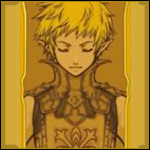
Beltane- 30

-

 34
34 32
32 47
47 7
7
 Re: Script de Síntesis
Re: Script de Síntesis
Para dar un +1 necesitas tener al menos 20 mensajes realizados, tienes 15 actualmente asin que por ahora nada xD
Agradecimientos a todos los que comentaron y por peticiones voy ha hacer una demo :)
Por desgracia, el post principal no me deja editarlo no se por que razon asin que lo haré por aquí abajo la demo... A no ser que algun mod sea tan amable de arreglarme eso o simplemente editarlo de mi parte cuando haya creado la demo...
Bueno, salu2
Agradecimientos a todos los que comentaron y por peticiones voy ha hacer una demo :)
Por desgracia, el post principal no me deja editarlo no se por que razon asin que lo haré por aquí abajo la demo... A no ser que algun mod sea tan amable de arreglarme eso o simplemente editarlo de mi parte cuando haya creado la demo...
Bueno, salu2

trecor- 50

-

 31
31 89
89 110
110 8
8
Extras
Sobre mí::
 Re: Script de Síntesis
Re: Script de Síntesis
Muy buen Script, Y Muy Buena la Explicación, Sin duda un +1, ya que te lo mereces. Sigue Así XD

maxi- Moderador

-

 28
28 908
908 1673
1673 156
156
Extras
Sobre mí:: ¿Necesitas Una Mano en el Maker VX o VX ACE? ¡Ponte en Contacto Conmigo! :)
 Re: Script de Síntesis
Re: Script de Síntesis
Este script ya estaba en el foro (o al menos yo lo encontre hace bastante tiempo aqui) aun asi por tu curradisima explicacion con imagenes y demas te doy +1 yo tube que aprender con las instrucciones del script xD

Darckaos- 220

-

 32
32 280
280 299
299 34
34
Extras
Sobre mí:: Otaku y RPG makero ^^
 Re: Script de Síntesis
Re: Script de Síntesis
Gracias muchas gracias gran amo, estaba esperando este script, gracias por las explicaciones el mejor script que he visto
tu +1 !
tu +1 !

Alojzy- 50

-

 34
34 79
79 68
68 4
4
 Re: Script de Síntesis
Re: Script de Síntesis
La demo ya está hecha, quizás no esta bien del todo pero weno, siempre que haya dudas podéis preguntar por aqui y buscar una solucion a vuestros problemas. Los links:
[Tienes que estar registrado y conectado para ver este vínculo]
Espero que os guste
salu2
[Tienes que estar registrado y conectado para ver este vínculo]
Espero que os guste
salu2

trecor- 50

-

 31
31 89
89 110
110 8
8
Extras
Sobre mí::
 Re: Script de Síntesis
Re: Script de Síntesis
Es la primera demo que hago asin que no estoy seguro si lo hice bien o he hecho algo mal, pero si ya hay una respuesta diciendo que esta bien, me alegro un monton!! :D

trecor- 50

-

 31
31 89
89 110
110 8
8
Extras
Sobre mí::
 Temas similares
Temas similares» Script: Cambio de Clase Sencillo(CCS) V.1.0.0Mi primer script.
» Script de video 100% funcional
» Script Efecto de luz
» Catunazo de script
» Mi primer Script
» Script de video 100% funcional
» Script Efecto de luz
» Catunazo de script
» Mi primer Script
RPG maker VX :: Scripts :: 
Página 1 de 1.
Permisos de este foro:
No puedes responder a temas en este foro.










